Engineering softwares
1. Borland turbo C++ 4.5

Description:-
Size:-27.7
Supported OS:- Windows xp/7/vista
Borland Power Pack for DOS : Used to create 16- and 32-bit protected mode DOS applications, which can access a limited scope of the Windows API and call functions in any Windows DLL.
Borland CodeGuard : Once installed and integrated within the IDE, CodeGuard can insert instrumentalization code in the final executables that can be used to monitor: pointer usage, API calls, how many times some function is called, and other features. If some error is found, a pop-up window appears, the debugger can stop, or a log is written to disk. Delivered for 16- and 32-bit applications.
Code:
DOWNLOAD

Description:-
Size:-90.0
Supported OS:- Windows xp/7/vista
When you type "java -version", you see three version numbers - the java version (on mine, that's "1.6.0_07"), the Java SE Runtime Environment version ("build 1.6.0_07-b06"), and the HotSpot version (on mine, that's "build 10.0-b23, mixed mode"). I suspect the "11.0" you are seeing is the HotSpot version.
JDK - Java Development Kit
JRE - Java Runtime Environment
Java SE - Java Standard Edition
SE defines a set of capabilities and functionalities; there are more complex editions (Enterprise Edition - EE) and simpler ones (Mobile Edition - ME - for mobile environments).
The JDK includes the compiler and other tools needed to develop Java applications; JRE does not. So, to run a Java application someone else provides, you need JRE; to develop a Java application, you need JDK.
Code:
DOWNLOAD

Description:-
Size:-747.5
Supported OS:- Windows xp/7/vista
Visual Basic (VB) is the third-generation event-driven programming language and integrated development environment (IDE) from Microsoft for its COM programming model. Visual Basic is designed to be relatively easy to learn and use.
Visual Basic was derived from BASIC and enables the rapid application development (RAD) of graphical user interface (GUI) applications, access to databases using Data Access Objects, Remote Data Objects, or ActiveX Data Objects, and creation of ActiveX controls and objects. Scripting languages such as VBA and VBScript are syntactically similar to Visual Basic, but perform differently.
A programmer can put together an application using the components provided with Visual Basic itself. Programs written in Visual Basic can also use the Windows API, but doing so requires external function declarations.
The final release was version 6 in 1998. Microsoft's extended support ended in March 2008 and the designated successor was Visual Basic .NET (now known simply as Visual Basic).
Code:
DOWNLOAD
4. NI Lab View 8.6
| This image has been resized. Click this bar to view the full image. The original image is sized 1283x836. |
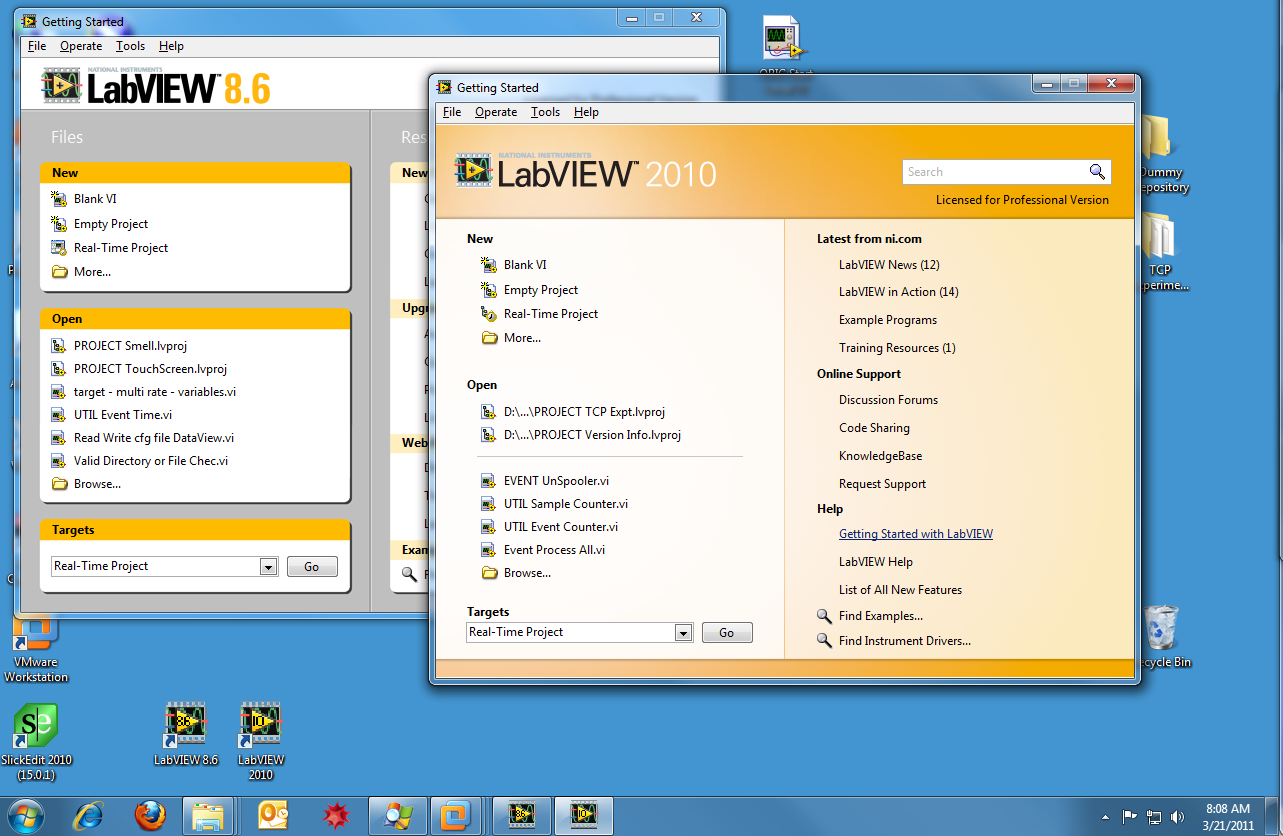
Description:-
Size:-640.3
Supported OS:- Windows xp/7/vista
LabVIEW (short for Laboratory Virtual Instrumentation Engineering Workbench) is a system design platform and development environment for a visual programming language from National Instruments. LabVIEW provides engineers and scientists with the tools needed to create and deploy measurement and control systems.
The graphical language is named "G" (not to be confused with G-code). Originally released for the Apple Macintosh in 1986, LabVIEW is commonly used for data acquisition, instrument control, and industrial automation on a variety of platforms including Microsoft Windows, various versions of UNIX, Linux, and Mac OS X. The latest version of LabVIEW is version LabVIEW 2011, released in August 2011.
Code:
DOWNLOAD
5. Eagle Cadsoft V 5.3


Description:-
Size:-33.8
Supported OS:- Windows xp/7/vista
EAGLE PCB Software
Whether you are a team of one, or part of a large engineering department, EAGLE provides quality PCB design software with the features that get the job done. For over 20 years, EAGLE has been satisfying design engineers around the world, by offering the same core functionality as expensive commercial software, at the fraction of the cost.
Easy to learn
Schematic editor, layout editor, library editor modules with identical user interfaces
Free service support through dedicated experts
Compatible with Windows®, Linux®, Mac®
Easy to buy
Purchase and license on-line or with personal support from our distributors
No maintenance fees or add on contracts
Easy to use
Flexible User Language Programs (ULPs) enable custom features, such as individual instruction sequences, simulation, data export and import
Export Gerber files that can be used at any board house:
Gerber 274X & Gerber 274D
Excellon NC Drill Format
SM1000 and SM3000
Custom user-defined export formats
Online import of product & pricing information through DesignLink
Active customer forums to share files, libraries ULPs, design tips and more
Code:
DOWNLOAD
6. Scilab

Description:-
Size:-120.9
Supported OS:- Windows xp/7/vista
New in the console
Scilab provides an on the fly rendering when a LaTeX expression is being typed.
Some performance improvements have been made for the display of long computation with a lot of output (before the more text was entered in the console, the slower was the display).
New in the editor
Scilab users can now export code to PDF, PS, EPS and RTF.
New in the Embedded help
A homepage has been added in the help browser to highlight the new features of Scilab and list the online available resources which might be interested for Scilab users when they look for help.
An incremental search bar to search for text in the browser was added.
In the functions help pages, many improvements have been conducted to facilitate the understanding and getting started of users:
Execution of any example in Scilab and edition in Scinotes
Execution of demonstrations
Opening of a Xcos diagram from the help browser
Links in between functions pages in the given examples
Code:
DOWNLOAD

Description:-
Size:-959.00
Supported OS:- Windows xp/7/vista
New in the console
AutoCAD 2008 System Requirements
32-bit AutoCAD
Intel® Pentium® 4 processor, 2.2 GHz Recommended
Microsoft® Windows Vista™, Windows® XP Home and Professional (SP2), Windows® 2000 (SP4)
512 MB RAM
750 MB free disk space for installation
1024x768 VGA with True Color
Microsoft® Internet Explorer® 6.0 (SP1 or higher)
Available on CD (Worldwide) and DVD (select countries and languages)
Additional System Requirements for 64-bit AutoCAD
Windows XP Professional x64 Edition and Windows Vista 64-bit
AMD64 or Intel EM64T processor
1GB RAM, 2GB for Windows Vista 64-bit
750 MB free disk space for installation
AutoCAD 64-bit cannot be installed on a 32-bit Windows Operating System.
The System requirements for Windows Vista or 3D modeling (32 and 64-bit AutoCAD)
Intel® 3.0 GHz or greater
2 GB RAM or greater
2 GB free hard disk available not including installation
1280 x 1024 32-bit color video display adapter (True Color) 128 MB or greater, OpenGL®, or Direct3D® capable workstation class graphics card.
For Windows Vista, a Direct3D capable workstation class graphics card with 128 MB or greater is required.
Multilinks:-
Single link:-
8. Matlab
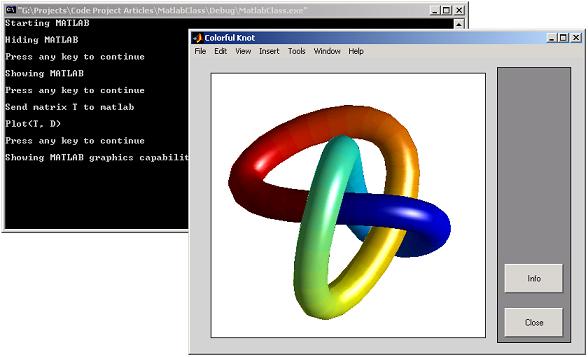
Code:
DOWNLOAD
0 comments:
Post a Comment